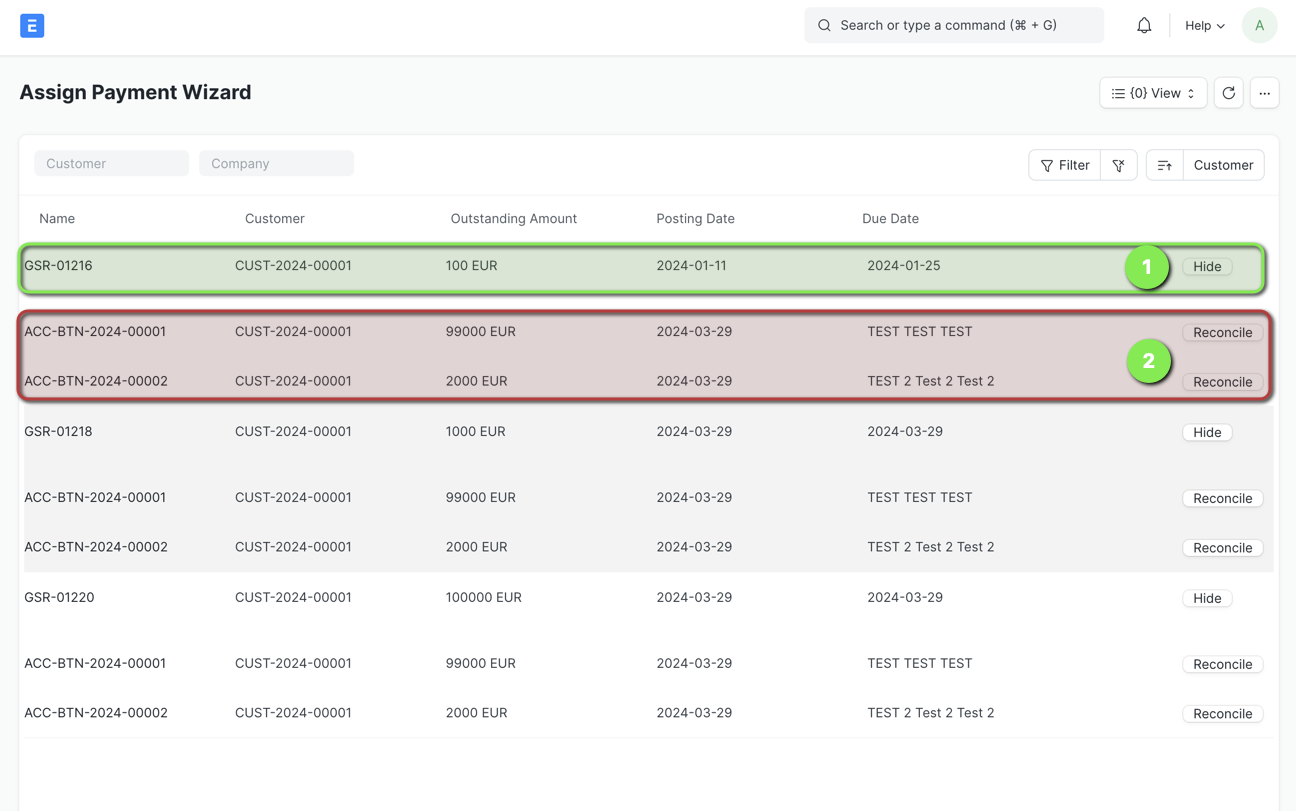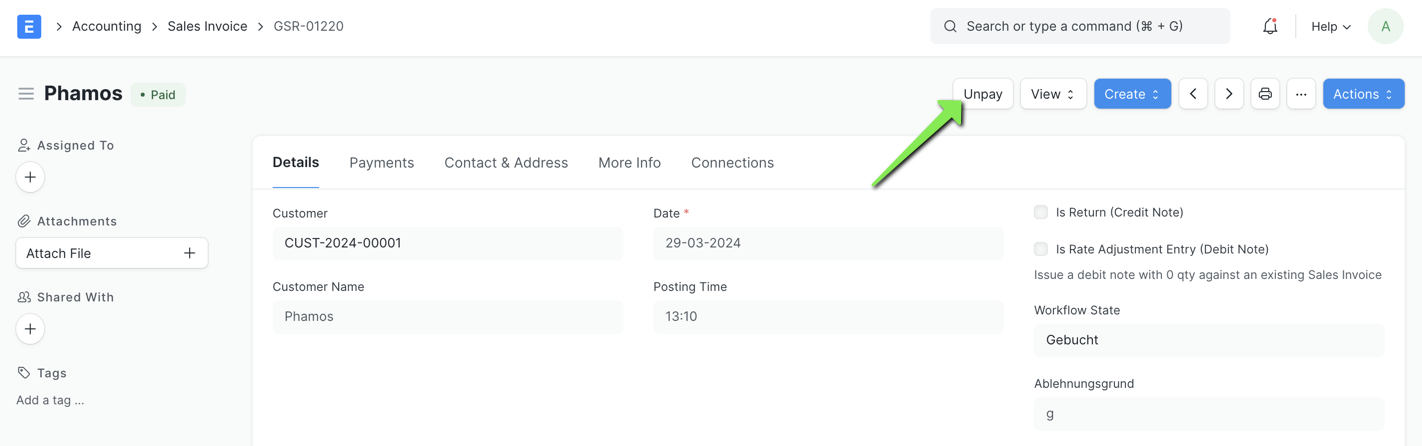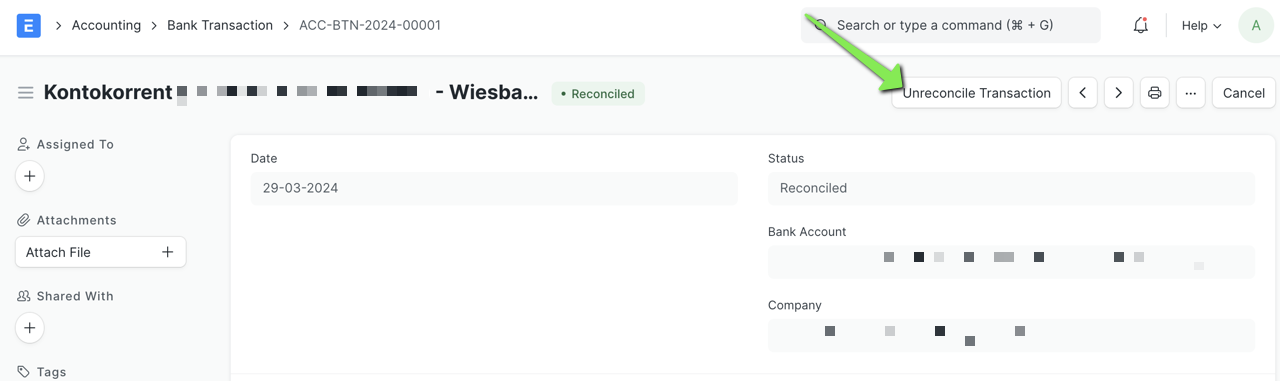Kefiya
Introduction
Kefiya is a customer app for ERPNext that will allow us to easily match our bank transactions to Sales Invoices and other transactions in our system.
This app is optimized for the german market but will also be able to foster processing of non-german banks if certain aspects are met. If you are looking to get your bank to work with the system contact our sales at https://phamos.eu/contact.
Kefiya Settings
On this page we can make overall settings that are relevant for the integration with ERPNext and the functionality of the custom app.
Importing Bank Transactions
Bank Transaction
The Bank Transaction Doctype is a standard Doctype from ERPNext in which our uploaded bank statement date will be merged into.
Kefiya Bank Statement Import
This Docytpe is used to manually import *.csv files that we have downloaded from our bank. These *.csv files need a specific format to work. From the imported *.csv file we will be creating Bank Transaction records.
Banks that are included
- DKB (pending)
Matching Process
One Bank Transactions are present in the system and are not fully reconciled they will be visible in a page that is designed to assign the records from the bank statement to unpaid Sales Invoices and other transactions in our system.
Assign Payments Wizard
Reconcile Payments
To quickly reconcile bank transactions towards sales invoices we use the Assign Payment Wizard. Here we see all Sales Invoices that are unpaid and respective bank transactions that might match. The matching process is done via the customer link. Read here for details on the matching process.
Unreconcile
In case we have wrongly reconciled a Bank Transaction towards a Sales Invoice we will want to undo our action. To do this we need to "Unpay" the Sales Invoice and "Unreconcile" the Bank Transaction. After that both records will reappear in the Assign Payment Wizard.
Unpay Sales Invoice
Unreconcile Bank Transaction